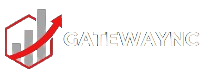In today’s dynamic and ever-changing IT landscape, the ability to scale and adapt quickly is essential for businesses to remain competitive and meet the demands of their customers. Virtualization technology has revolutionized the way organizations deploy and manage their IT infrastructure, offering unparalleled flexibility, scalability, and efficiency. Virtual servers, in particular, play a crucial role in this paradigm shift, allowing organizations to provision and manage computing resources dynamically to meet changing workload demands. In this article, we’ll explore tips for configuring and managing virtual servers for scalability and flexibility, covering aspects such as resource allocation, performance optimization, automation, and monitoring.
1. Understand Your Workload Requirements
Before configuring virtual servers for scalability and flexibility, it’s essential to understand your workload requirements and performance expectations. Analyze your application’s resource usage patterns, performance characteristics, and scalability needs to determine the appropriate virtual server configuration. Consider factors such as CPU, memory, storage, and network bandwidth requirements, as well as anticipated growth and workload spikes.
2. Right-Size Your Virtual Servers

Properly sizing your virtual servers is critical for optimizing performance, maximizing resource utilization, and minimizing costs. Avoid over-provisioning or under-provisioning resources, as this can lead to inefficient resource allocation and wasted capacity. Use performance monitoring tools and capacity planning techniques to identify resource bottlenecks and right-size your virtual servers based on workload requirements.
3. Implement Resource Pools and Resource Allocation Policies
Resource pools and resource allocation policies allow organizations to prioritize and allocate computing resources based on workload demands and business priorities. Implement resource pools to segregate and manage resources for different applications, departments, or business units, ensuring fair and efficient resource utilization. Use resource allocation policies to define rules for resource allocation, reservation, and prioritization, allowing critical workloads to receive the necessary resources during peak demand periods.
4. Leverage Dynamic Resource Allocation
Dynamic resource allocation enables virtual servers to scale resources up or down dynamically based on workload demands, ensuring optimal performance and resource utilization. Configure dynamic resource allocation settings such as CPU hot-add, memory ballooning, and storage thin provisioning to enable automatic resource adjustments in response to changing workload conditions. This allows organizations to scale their virtual server infrastructure seamlessly without manual intervention.
5. Implement High Availability and Fault Tolerance
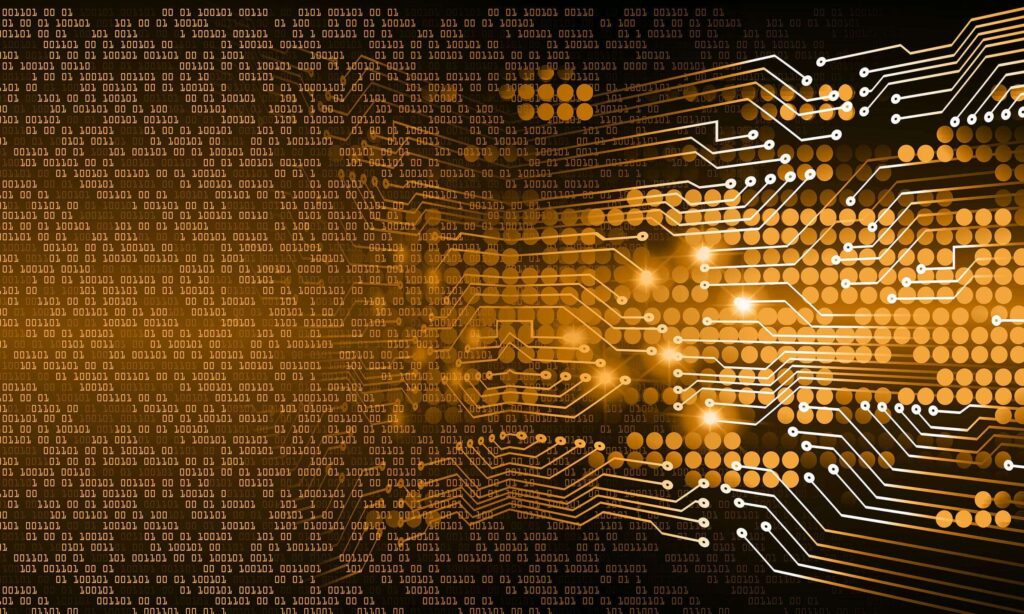
High availability and fault tolerance are essential for ensuring continuous operation and resilience in virtual server environments. Implement clustering, load balancing, and failover mechanisms to provide redundancy and fault tolerance for critical workloads. Configure virtual machine (VM) clustering and live migration features to enable seamless failover and workload migration between physical hosts in the event of hardware failures or maintenance activities.
6. Automate Provisioning and Management
Automation is key to streamlining provisioning, deployment, and management tasks in virtual server environments. Implement automation tools and scripts to automate repetitive tasks such as VM provisioning, configuration management, patching, and software updates. Use configuration management tools such as Puppet, Chef, or Ansible to maintain consistency and enforce configuration standards across virtual server instances.
7. Monitor Performance and Utilization
Monitoring performance and resource utilization is essential for optimizing virtual server performance and identifying potential issues or bottlenecks. Use performance monitoring tools and dashboards to track key performance metrics such as CPU usage, memory utilization, disk I/O, and network throughput in real-time. Set up alerts and notifications to proactively identify and address performance issues before they impact service availability or user experience.
8. Plan for Scalability and Growth
Scalability and growth are fundamental considerations when configuring and managing virtual servers for flexibility. Plan for future growth and scalability by designing your virtual server infrastructure with scalability in mind. Use scalable architecture patterns such as horizontal scaling, distributed computing, and microservices to accommodate increasing workload demands and business growth over time.
9. Regularly Review and Optimize Configuration

Regularly review and optimize your virtual server configuration to ensure it aligns with changing business requirements, performance goals, and best practices. Conduct periodic performance assessments and capacity planning exercises to identify opportunities for optimization and resource consolidation. Adjust resource allocation, configuration settings, and automation scripts as needed to maintain optimal performance and efficiency.
10. Implement Disaster Recovery and Backup Strategies
Disaster recovery and backup strategies are essential for protecting data and ensuring business continuity in virtual server environments. Implement data replication, backup, and disaster recovery solutions to protect critical data and applications from loss or corruption. Configure backup schedules, retention policies, and off-site storage to ensure data integrity and availability in the event of disasters or data breaches.
Configuring and managing virtual servers for scalability and flexibility requires careful planning, strategic decision-making, and adherence to best practices. By understanding workload requirements, right-sizing virtual servers, implementing resource pools and allocation policies, leveraging dynamic resource allocation, ensuring high availability and fault tolerance, automating provisioning and management tasks, monitoring performance and utilization, planning for scalability and growth, regularly reviewing and optimizing configuration, and implementing disaster recovery and backup strategies, organizations can build a robust, resilient, and scalable virtual server infrastructure that meets the demands of today’s dynamic business environment. With the right tools, techniques, and strategies in place, organizations can leverage virtualization technology to drive innovation, agility, and efficiency in their IT operations and deliver superior value to their customers and stakeholders.